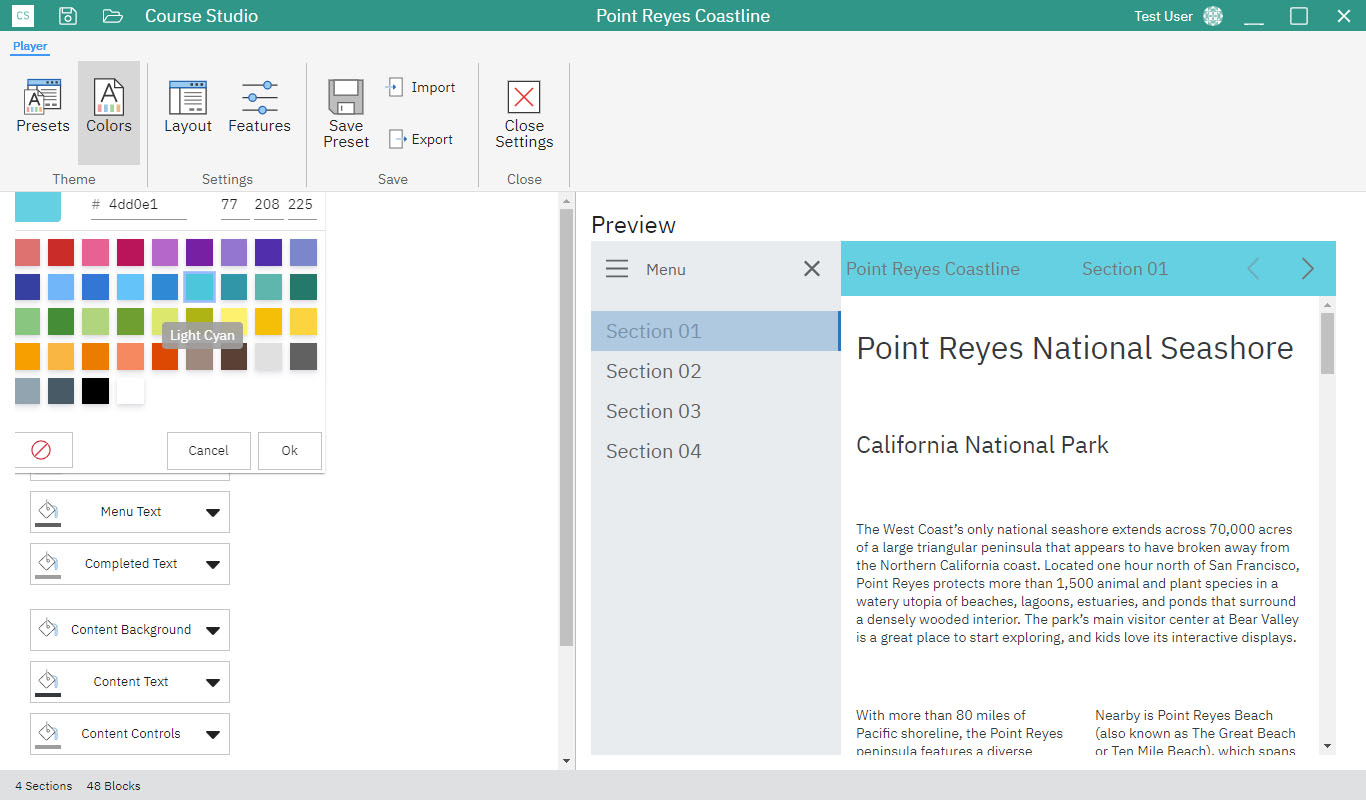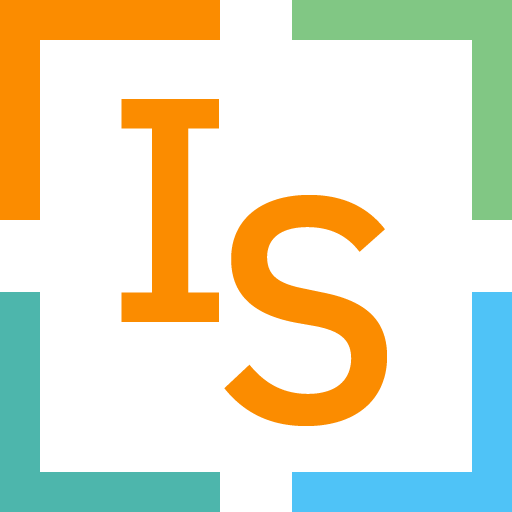We support your favorite operating systems including Windows, macOS and web applications.
We take pride in our products. We use modern technologies and design techniques to cater to your online training needs.
Published course content runs in all major modern browsers and supports responsive display for desktop, tablet and mobile devices out of the box.
Publish courses to an existing Learning Management System, Web Server or the Instruct Suite Learn Portal.
Published course content is mobile friendly out of the box. Courses display well on all device sizes.
Published course player is fully customizable. Choose your favorite color theme, turn features on or off to fit your needs.
We support your favorite operating systems including Windows, macOS and web applications.
We take pride in our products. We use modern technologies and design techniques to cater to your online training needs.
Published course content runs in all major modern browsers and supports responsive display for desktop, tablet and mobile devices out of the box.
Publish courses to an existing Learning Management System, Web Server or the Instruct Suite Learn Portal.
Published course content is mobile friendly out of the box. Courses display well on all device sizes.

Get started creating online courses today.
Instruct Suite makes employee training easy. We provide everything you need to get started without any hassle.
Upload any PowerPoint file to create an online training course.
Our automated software will convert your PowerPoint into a mobile friendly course.
We support videos, audio narrations, animations, branching, interactions and more.
Upload any Word document file to create an online training course.
Our automated software will convert your document into a mobile friendly course.
Create beautifully designed courses using Instruct Suite Course Studio.
Select from exiting Text, Image, Video and Audio content block template.
The content is customizable and ready to display responsibly on any size smart phone or computer.
Customize the player or pick from one of our existing themes.
Create custom quizzes, tests or surveys using Instruct Suite Quiz Maker.
Add True/False, Multiple Choice, Fill in the Blank and other question types.
Adjust scoring rules, randomize questions or answers, customize the player or pick from one of our existing themes.
The Instruct Suite course player is elegant and fully customizable.
All courses are mobile friendly and display great on desktop, tablet and mobile devices.
We’ve designed some popular color combinations for you.
Choose any of our built-in themes or choose your own colors.
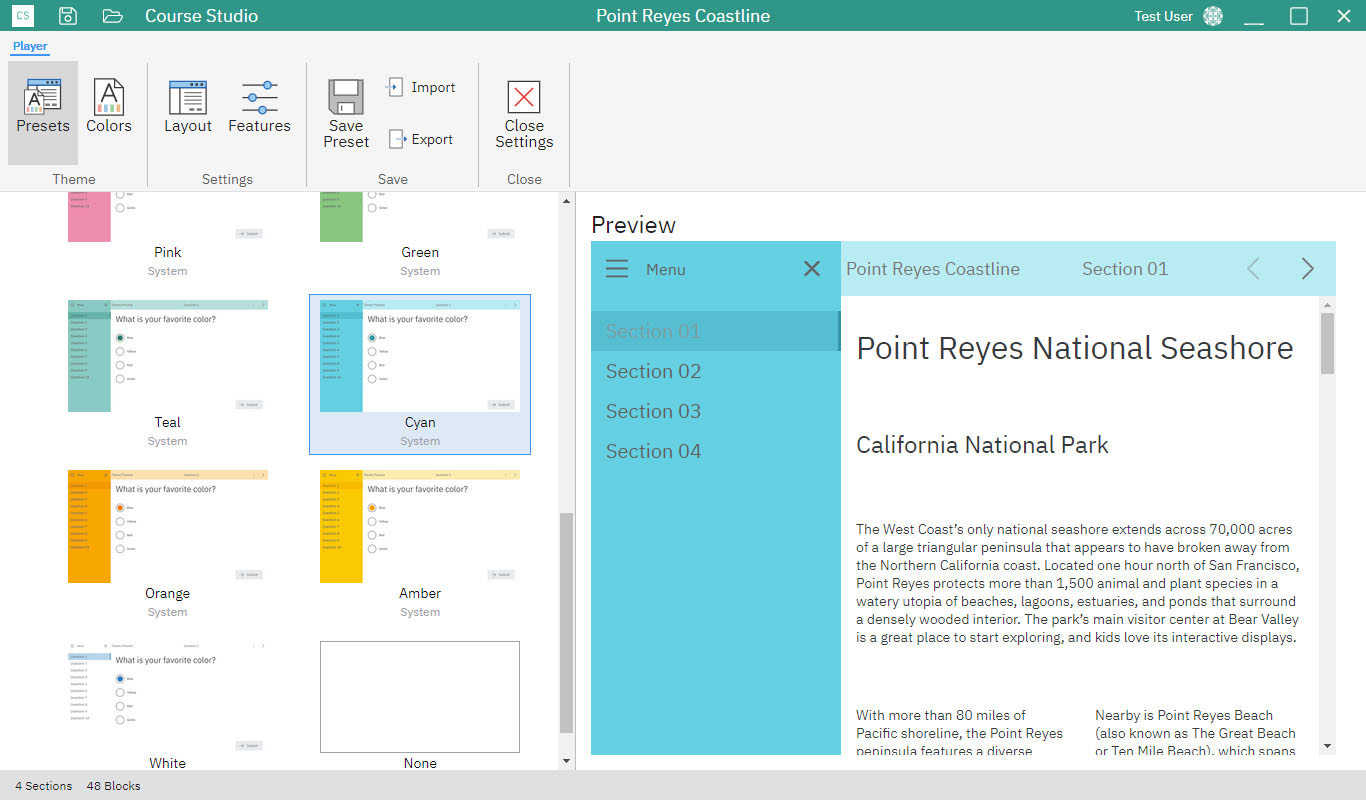
We’ve made player customizations easy.
Adjust theme colors, layout and features to fit your needs.