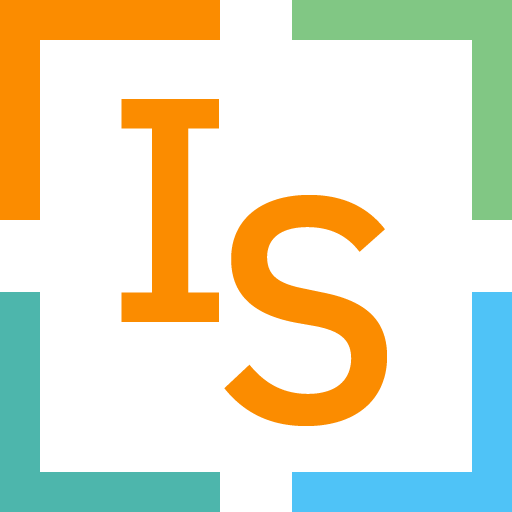Create and share elegant training on any device. Instruct Suite automatically adapts content to fit any device, small or large.
Learners can view e-learning content how they prefer, on their mobile device, table or computer.
Another way to make workplace training easier for everyone.
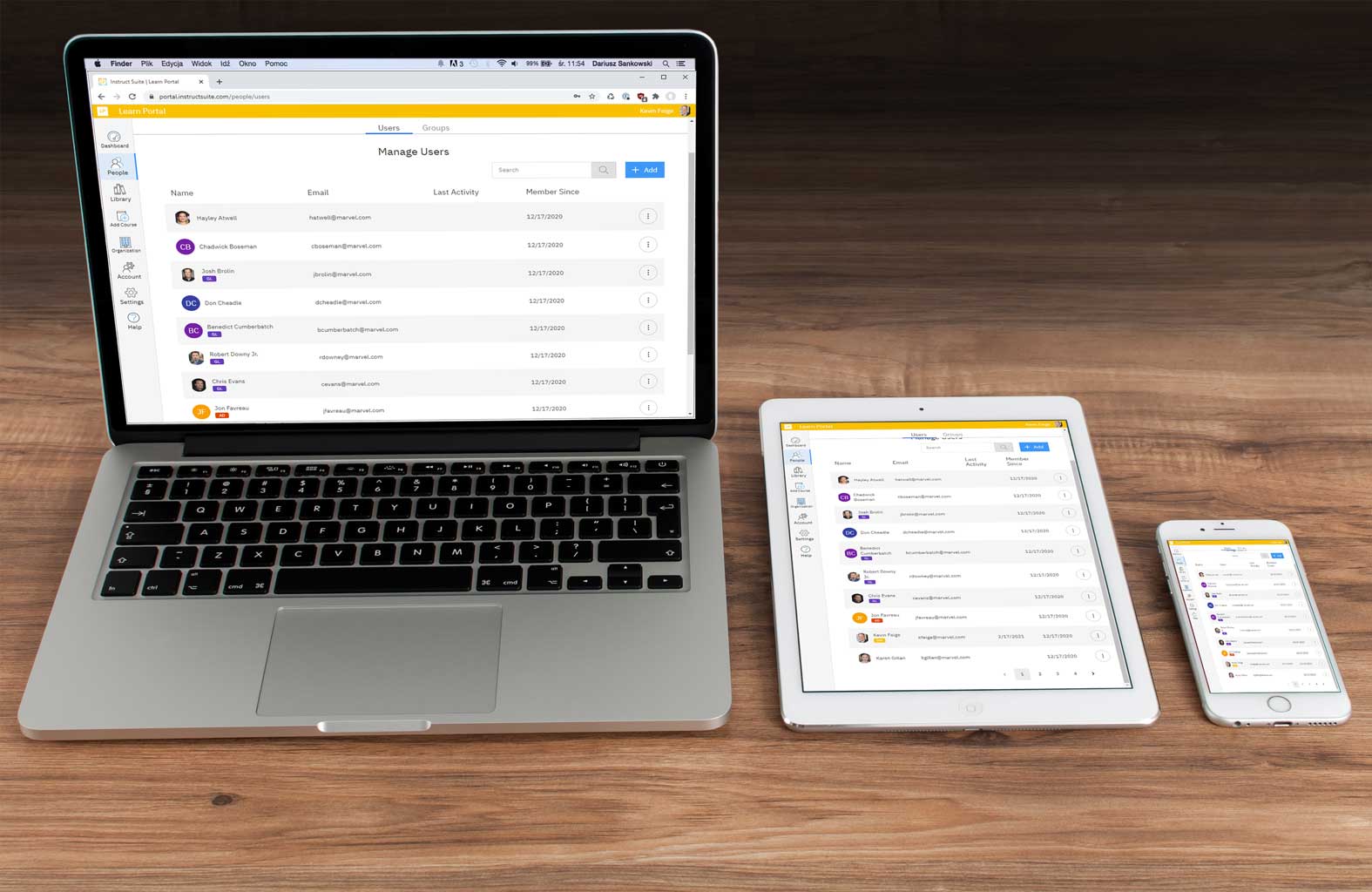
We can help you find the right solution for your needs.
Let us know if you have any questions about products, features or pricing.
We have everything you need – A learning management system and awesome course creation tools.
All included.
Create courses, make assignments and track learner progress with our learning management system.
Create customizable courses with elegant design principles out of the box.
All courses are mobile friendly and run on any device.
Instruct Suite makes it easy to create presentations, courses, quizzes and other training content in just minutes.
Instruct Suite makes it easy to create informative, engaging courses that will make you look like a modern design guru!
All courses can be accessed anywhere by smartphones and tablets allowing for learner flexibility and engagement. Instruct Suite is the perfect platform for your online training. Get started in a matter of minutes. Check out our examples.
Instructions Suite makes online training easier then ever!


Download and install any Instruct Suite course authoring product on Microsoft Windows.
All products are built with the web in mind. All courses are designed to run in any browser or mobile device. You can manage courses in our web applications without installing desktop software.
Download and install Instruct Suite course authoring products on Apple macOS machines.
Published course content runs in all modern browsers and supports responsive display for desktop, tablet and mobile devices out of the box.
Learning Management System for hosting courses and tracking student progress.
Convert PowerPoint files into interactive web courses.
Convert Word Document files into mobile ready courses.
Create rapid courses and presentations.
Add customizable text, image and video blocks.
Create quizzes, surveys, tests, assessments and exams.